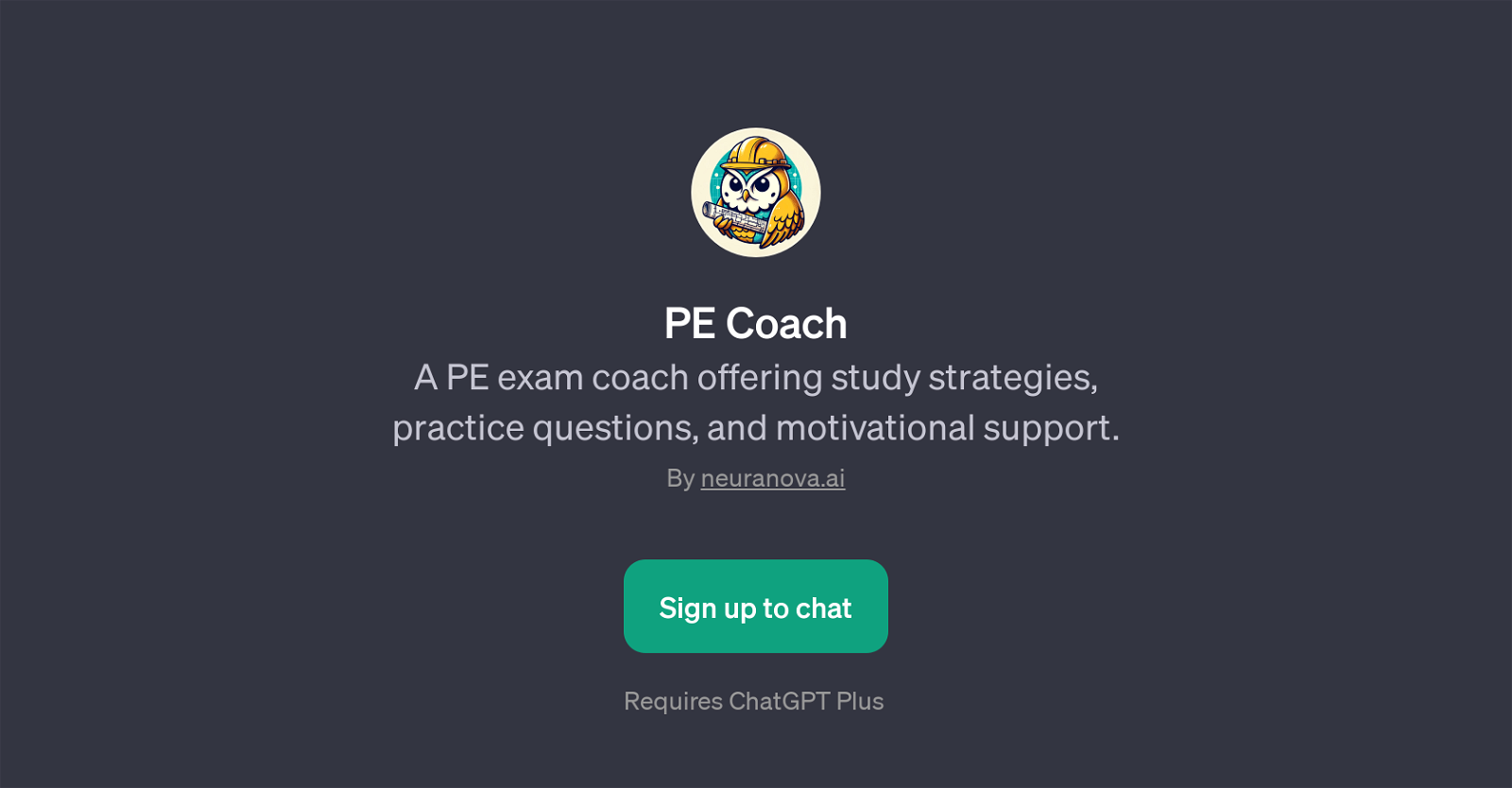PE Coach
PE Coach is a GPT designed to enable users to prepare for the PE (Professional Engineering) examination. It provides interactive modules and serves as a comprehensive guide to help users structure their study, enhancing their learning efficiency and strategy by providing relevant practice questions to test their knowledge and understanding.
PE Coach is not just a study aid, but also a source of motivational support, offering assistance to users who may feel overwhelmed with their study schedule and preparation process.
Users may inquire about a variety of topics using prompt starters like 'How do I study for the PE exam?', 'Explain a concept in civil engineering', and 'What are some common mistakes in the PE exam?'.
This GPT also offers advice on avoiding common pitfalls, thereby increasing the user's chances of passing the PE examination. PE Coach, an innovation by neuranova.ai, requires a ChatGPT Plus subscription for access.
It is designed to cater to the needs of aspiring engineers with the aim to facilitate comprehensive learning while reducing stress and increasing confidence.
Would you recommend PE Coach?
Help other people by letting them know if this AI was useful.
Feature requests
1 alternative to PE Coach for Pe exam preparation
If you liked PE Coach
People also searched
Help
To prevent spam, some actions require being signed in. It's free and takes a few seconds.
Sign in with Google